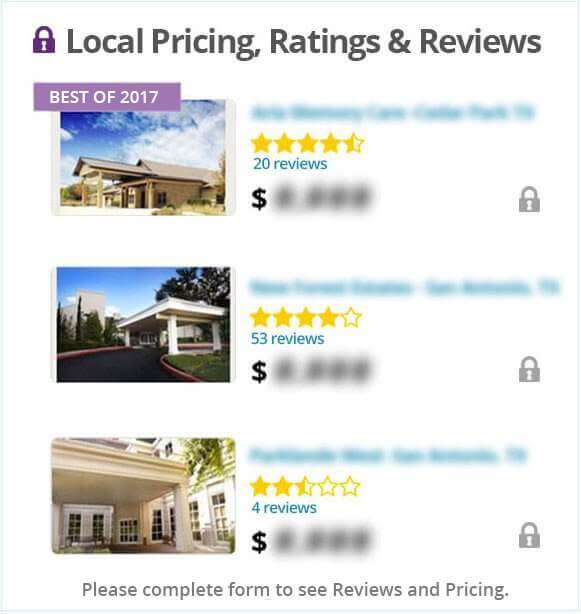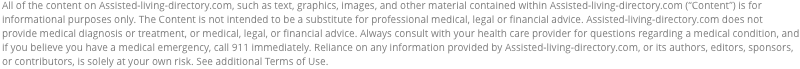Are Your Grandparents Cyber Secrured?
Are Your Grandparents Cyber Secrured?

Summary: An ever-increasing percentage of seniors are getting online, whether it be on a traditoinal desktop computer, or a device such as a smartphone or tablet. Are they Cyber-Secured? Regina offers tips on how to keep our Grandparents safe while they are online, and communicating with family and grandkids on social media.
Author: Regina Woodard exclusively for Assisted Living Directory
Regina is a contributor for Assisted Living Directory
October marks National Cyber Security Awareness Month and there’s a good reason to make sure that everyone in your family is being kept secure while surfing the Internet; especially for those grandparents who are navigating on the Internet for the first time.
Don’t look surprised; the latest Pew Research poll discovered that 43% of those 65 and older are now online and are using Research and Seniors using social mediasocial media to keep up with the kids, grandkids, and even great grandkids; this is a huge growth in usage compared to the 13% that were using it in 2009. For those baby boomers aged 50-64, their usage is now 60%, compared to the 7% that had been online and using social media in 2005.
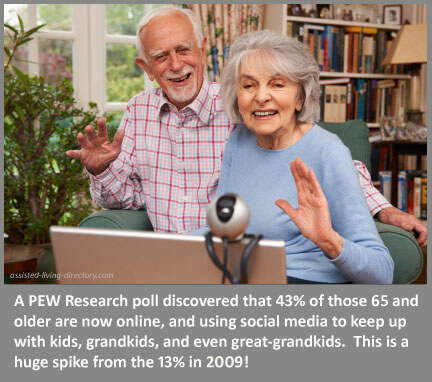
What does this mean?
It means that many baby boomers and seniors are using the Internet and using social media, including your parents or grandparents. If you’re a regular user of a computer and the Internet, you know that there are dangers out there, some that you may have encountered yourself when you first got online and those same dangers exist for those who are older and traversing the Internet for the first time, too.
What is Cyber Security Awareness?
This year marks the tenth anniversary of National Cyber Security Awareness Month and the entire month of October is devoted to helping the general public stay safe and secure when online; the continuing rise of technology within our daily lives has brought up many an issue when it comes to making sure that your personal and professional information isn’t floating about for anyone else to see. Social media networks, such as Facebook, Twitter, and Pinterest, are set up so that you are able to share information with family and friends, but this allowance can sometimes enter into the “too much information” phase, where everything about the last two seconds of your life is broadcasted for all to see.
For this year’s awareness month, mobile technology, workplace security, and cybercrime are the highlights being looked at, as well as the challenges that leaders and even the common person will experience in the next ten years.
Regina is a contributor for Assisted Living Directory

Why Should You Be Cyber Aware?
When you hear about a grandparent stumbling across weird videos on YouTube or trying to figure out what their password is for their email, there is humor in these stories, but what these stories hide are the stories of seniors being taken advantage of when they surf online. Quick does your parent or grandparent know that when someone contacts them about a virus on their computer from another country that it’s a scam? Or what about those benign looking warnings that their computer is compromised?
Do they know what to do when they get an email from a Nigerian prince?
These are the dangers that many seniors and those younger encounter on a daily, even hourly basis. While you may know that a spam email asking you to send money to a “long lost relative” is a hoax, your parent or grandparent may not. These types of scam emails and calls can cost seniors hundreds and even thousands of dollars when they send checks or money orders to people they don’t know; this is even more problematic if the elder person is suffering from an illness like hearing loss or dementia.
That’s okay.
For those that are excited and interested, again it’s important that you be patient in teaching them the tips and tricks of using the Internet; you may be tech savvy or even an expert, but they aren’t, so make sure you’re explaining strange concepts such as browser, chat, IM, download, email, etc. If they’re very new to technology, an older computer that isn’t being used and can connect to the Internet can be a great starter; for many, a cheap or older tablet works too, as it allows for mobility instead of just sitting at a desk.
Help them navigate around the desktop/home screen, then let them try it themselves. Be sure to explain some of the common issues that can happen when online point out that they should never click a link in their email, especially one that asks for a password or social security number. If they only want to get online for social media, make sure you help them with their security settings; this is especially true of sites that may share photos or posts automatically (Facebook).
Side by Side
If possible, try to have a secondary computer with you while you’re helping your parent or grandparent. This way, they can see in action how a service works, such as email or Facebook. You can also show them how you have your computer or tablet set up, again keeping the words as non-technical as possible so they don’t get confused.
Most importantly, make sure that the experience is fun. Few people will enjoy being online if it seems too complicated or a hassle, however if you show your family member how fun, interesting, and even educational it can be, they will derive a better experience. Just be sure that you both take a break from technology every once in a while; though it’s great being connected through the computer, don’t forget to connect them off the computer, especially if you all live in the same city and state.
Resources National Cyber Security Month – http://www.dhs.gov/national-cyber-security-awareness-month
Pew Internet/Pew Research Center – http://www.pewinternet.org/Media-Mentions/2013/43-of-Seniors-on-Web-Use-Social-Media.aspx
Copyright © 2013 by Regina Woodard
No Obligation
Assisted Living with Are Your Grandparents Cyber Secrured?