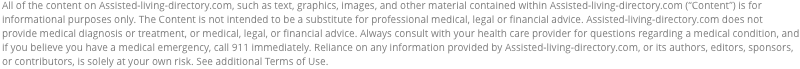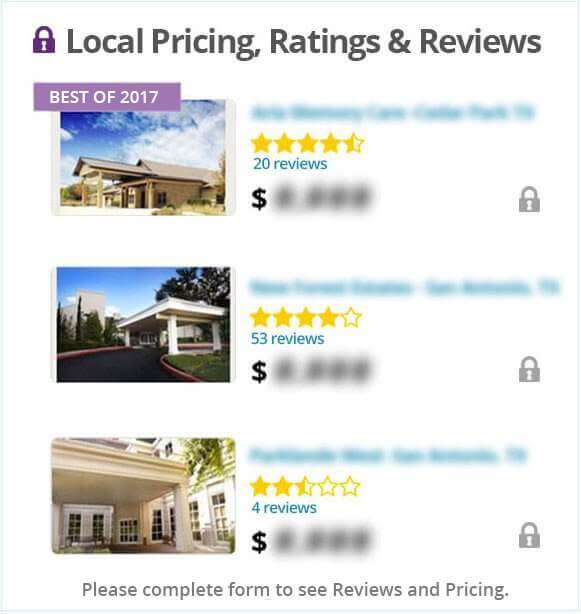I love the wonders of our digital age, with all of the apps, bells and whistles we have to keep track of our lives and information.
However, there are times when good old fashioned paper can be useful.
In this blog post, I’ll show you how to get an assisted living facility list for any city, town, or rural area in Florida – Statewide, and save it to Excel.
From there, you can print your list, or modify it, take notes, sort weed out facilities that don’t work for you.
Step 1: Visit the FloridaHealthFinder website
It will look like this:
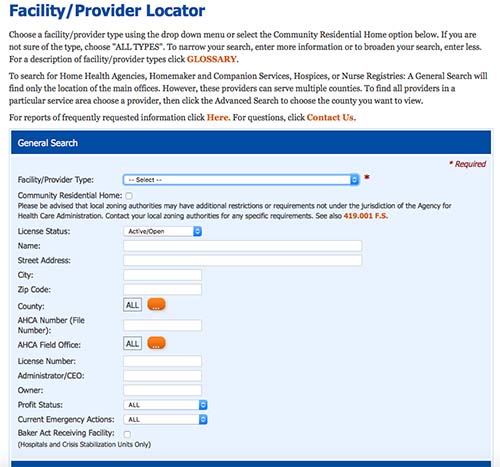
This site is amazing for your assisted living research. You can drill down your search to your specific area, town, or city, or even by facility name, and get some great information about the facility, including inspections reports, whether it accepts Medicaid and Waiver programs, if it is for, or not-for-profit, and much more.
http://www.floridahealthfinder.gov/facilitylocator/facilitysearch.aspx
Step 2: Choose Assisted Living Facilities from the drop-down, and then enter your city, county, or zip. Then ‘search’ and your list will come up.
It will look like this (notice there is a button at the top of the list for “print” and another for “export to Excel.”
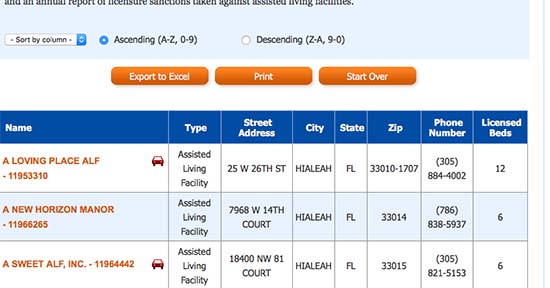
Step 3: Export, or Print
Your excel list will have tons of great information in it, and will look something like this:
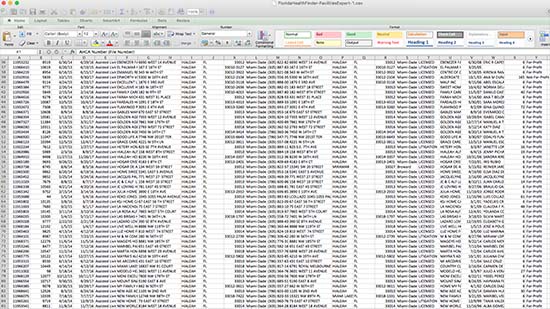
I like the idea of having a list like this, since, you are likely going to be driving around, touring facilities, and it’s easy to open up on your laptop to take notes on, to sort, highlight, color code and re-save your changes and notes.
Some people are old-schoolers, and like to write stuff down, which, a printable list as offered by FloridaHealthFinder is a great way to accommodate that.
I hope this helps your assisted living research, no matter where you are looking in Florida!